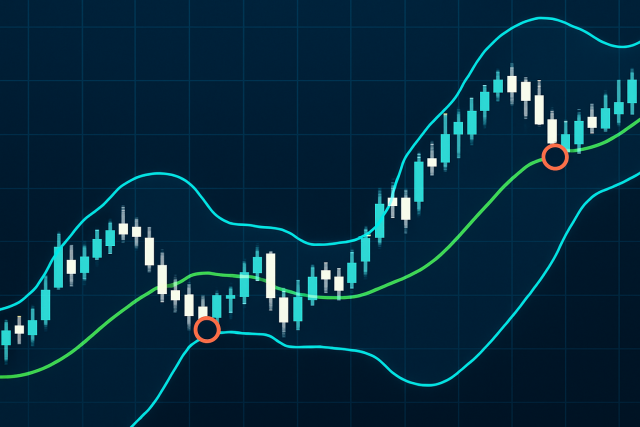How to Use Ahrefs to Track Your Website Ranking

This guide walks you through using Ahrefs step-by-step for tracking your website’s rankings and fine-tuning your SEO strategy with ease and confidence.
- Discover how to set up and verify your website in Ahrefs so you can keep your rank tracking spot-on and stay a step ahead of your competitors.
- Dive into Ahrefs' Rank Tracker features where you will track keyword positions, peek at search volumes and see exactly how you stack up against the competition.
- Learn how to pick and watch the most valuable keywords using Ahrefs' Keyword Explorer — it’s a real game changer once you get the hang of it.
- Get comfortable with analyzing ranking reports and setting up alerts that keep you in the loop about important SEO changes without breaking a sweat.
Ahrefs is a go-to SEO tool that many swear by for keeping a sharp eye on your website's rankings and digging into competitor performance. It also gives your search engine visibility a solid boost. Figuring out how to use Ahrefs effectively for rank tracking can genuinely move the needle in growing your site's presence online.
Getting Started with Ahrefs by Setting Up Your Account (Let’s Get the Ball Rolling)
Get started with Ahrefs by creating an account on their official website—it's a straightforward process. Next, choose a subscription plan that fits your website’s size and goals so there’s no need to overthink it. Once you are in, spend some time exploring the dashboard.
How to Add Your Website to Ahrefs for Tracking (It’s Easier Than You Think)
Once your account is set up the next step is to add your website as a project in Ahrefs. Just pop your domain name under the "Projects" tab—it is as straightforward as it sounds. Ahrefs will then prompt you to verify ownership. You can handle this by uploading an HTML file to your site or tucking in a meta tag on your homepage or going the Google Search Console route. This checkpoint ensures you have proper access to accurate ranking data and other SEO metrics that matter.
Taking a Closer Peek at Ahrefs Rank Tracker Features
Ahrefs Rank Tracker dishes out detailed insights on how your website’s keywords are holding up in the search engine race, keeping a keen eye on their positions as time ticks by. It also spots those flashy SERP features like featured snippets or knowledge panels that can really boost your visibility.
- Keyword ranking positions show you exactly where your site lands for each targeted term right now, giving you a clear snapshot of your current standing.
- Search volume metrics offer a decent feel for how hot a keyword is and hint at the kind of traffic you might reel in if you play your cards right.
- Keyword difficulty scores give you a heads-up on how steep the climb might be to snag a top spot for a particular term no sugarcoating here.
- Position changes track recent ups and downs, making it easier to catch any sudden rises or drops before they sneak up on you.
- Competitor comparison lets you peek over the fence to see how your rankings stack up against others in the game always good to know who is winning and who is trailing.
How to Set Up Keywords to Track in Ahrefs (Without Breaking a Sweat)
Picking the right keywords to track is absolutely important for effective rank monitoring. Start off by diving into keywords that tie closely to your website’s niche—ones that really align with both your content and what your users are actually after.
- Kick things off with Ahrefs’ Keyword Explorer or a bit of competitor sleuthing to uncover keywords that really speak to your niche.
- Zero in on keywords that genuinely match your audience’s search intent and what they’re actually looking for.
- Pop these keywords into your Ahrefs Rank Tracker so you’re always in the loop about how they’re performing.
- Take a good close look at each keyword’s potential by checking out its Keyword Difficulty and search volume this helps you spot those golden opportunities where ranking feels doable.
How to Actually Make Sense of Your Website Ranking Reports in Ahrefs (Without Losing Your Mind)
Rank tracking reports in Ahrefs offer a treasure trove of insights by laying out exactly how your keywords are faring over time, highlighting those vital shifts in rankings—whether they’re climbing the ladder or slipping down.
- Position distribution gives you a crystal-clear snapshot of how your keywords are scattered across various ranking tiers.
- The visibility score offers a good sense of your overall organic footprint on search engines, kind of like your digital street cred.
- The SERP features section points out exactly where you pop up in those special search result spots that catch the eye.
- Competitor benchmarking lets you peek under the hood to see how your rankings compare with others in your industry, shining a light on potential strengths to lean into or weaknesses to watch out for.
How Ahrefs Alerts Can Help You Stay on Top of Ranking Changes Without Breaking a Sweat
Ahrefs Alerts give you real-time nudges whenever the keywords you’re tracking shift in ranking or when key SEO events pop up.
Tips and Best Practices for Getting the Most Out of Rank Tracking with Ahrefs
If you have ever found yourself scratching your head over rank tracking, you are in good company. Ahrefs can feel like a treasure trove, but unlocking its full potential? That takes a bit of finesse. Let us dive into some handy tips and best practices that can help you squeeze every last drop of value from your Ahrefs rank tracking journey—because, honestly, why settle for good when great is just around the corner?
- Keep your keyword list fresh and updated regularly to stay ahead of market shifts and seasonal changes.
- Make it a habit to check your rankings against competitors because it’s the best way to spot hidden opportunities and figure out where you might be slipping.
- Pay close attention to seasonal trends since they’re subtle clues that can help you fine-tune your campaigns and plan your content calendar for smoother sailing.
- Pair your rank tracking data with backlink analysis to get a clearer picture of how your link-building efforts affect the rankings.
- Use Ahrefs filters to zero in on specific metrics or locations so you get those juicy detailed insights that really matter.

Ahrefs dashboard interface displaying rank tracking analytics, keyword positions, and performance charts
Many users wrestle with challenges like fluctuating rankings and keeping an eye on competitor moves while figuring out how SEO tweaks play out. Ahrefs steps in with handy tools such as historical ranking data and competitor analysis to offer clear actionable insights that make life easier. Take visibility score trends for example. They are great for sizing up your recovery after pesky algorithm updates. When you pit competitors side by side you might uncover fresh keyword gold. Plus tapping into resources like visit Close to the Bone can help you get the hang of Ahrefs by offering practical advice to navigate these common bumps with more confidence.